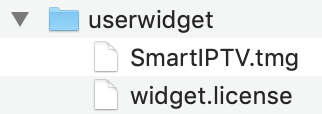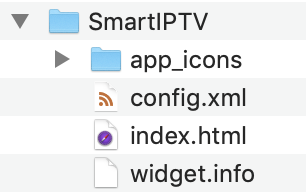Smart IPTV on Samsung Smart TV
Samsung has suspended the app from the Apps store. You can manually install the app by using the following options:
Tizen TVs (J/K/M/N/Q/R):
Extract (unzip) the contents of the following Tizen Widget file to the root of the USB drive and insert it to your TV’s USB slot. Make sure the userwidget directory is located in the root of your USB drive. The application will appear on My Apps screen among other apps.
non-Tizen TVs (E/ES/F/H/HU/J4/J52):
Extract (unzip) the contents of the following Orsay Widget file to the root of USB drive and insert it to your TV’s USB slot. The SmartIPTV directory should be located in the root of your USB drive. The application will appear on a Samsung Apps screen among other apps.
You can also use Sync server IP address ![]() to use in developer mode.
to use in developer mode.
Important! The application does NOT work on D series or older Samsung TVs.
You have 7 days to try out the application. Afterwards, each TV can be activated after one time payment.